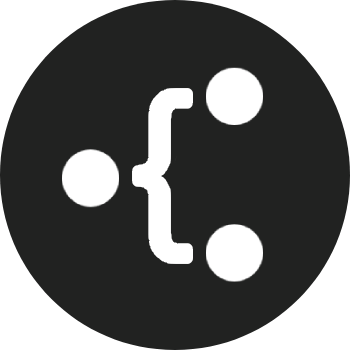# Version Control
# When Is It Used?
Suppose we have used the createLocalStorage API to create a storage module whose key content is "always_change_storage":
// storage.ts
import { createLocalStorage } from '@soft-storage/vue-hooks';
type AlwaysChangeStorage = {
foo: string;
};
export const storage = createLocalStorage<AlwaysChangeStorage>({
storageModuleKey: 'always_change_storage',
initial: { foo: 'Why is it always change?' },
});
And the storage module is already running in the production environment:
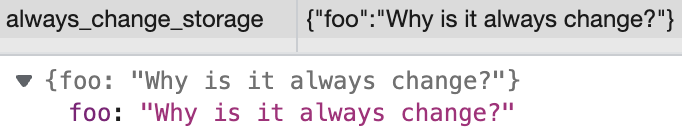
One day, you get a requirement that requires you to change the name of the field in the storage module in order to implement the requirement. However, since the storage module is already running in a production environment, if you change the field name, the new and old versions will be incompatible.
In this case, a feature that controls the storage version is necessary!!
# How to Use?
First, suppose we are using
localStorage.
In fact, version control of storage modules is enabled by default. The options parameter in createLocalStorage has an optional parameter called version, whose default value is 1.
That is, when you create a storage module, its default version number is 1.
So, you only need to upgrade version by only one version number, and you can safely change the initial of the storage module (the exact method of cross-version upgrading is detailed in the next section).
WARNING
But at the same time, the key of the storage module will change to something like "always_change_storage_v2", where "2" is the value of version. And the key of the previous version and its value will be deleted.
For example:
// storage.ts
import { createLocalStorage } from '@soft-storage/vue-hooks';
type AlwaysChangeStorage = {
bar: string;
};
export const storage = createLocalStorage<AlwaysChangeStorage>({
storageModuleKey: 'always_change_storage',
version: 2, // It defaults to 1 when not passed in, and now we can upgrade it to 2
initial: { bar: "I don't know." }, // Now you can safely modify the values here
});
And the storage will become like this:
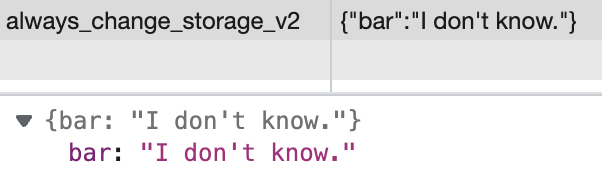
# Cross Version Upgrade
In the example in the previous section, we upgraded the version of the storage module from 1 to 2. So, can we go straight from 1 to 3? The answer is yes, you just need to pass one more configuration item:
// storage.ts
import { createLocalStorage } from '@soft-storage/vue-hooks';
type AlwaysChangeStorage = {
bar: string;
};
export const storage = createLocalStorage<AlwaysChangeStorage>({
storageModuleKey: 'always_change_storage',
version: 3, // It defaults to 1 when not passed in, and now we can upgrade it to 3
preVersion: 1, // For cross-version upgrade, this configuration item is required, it represents the version number before the upgrade
initial: { bar: "I don't know." }, // Now you can safely modify the values here
});